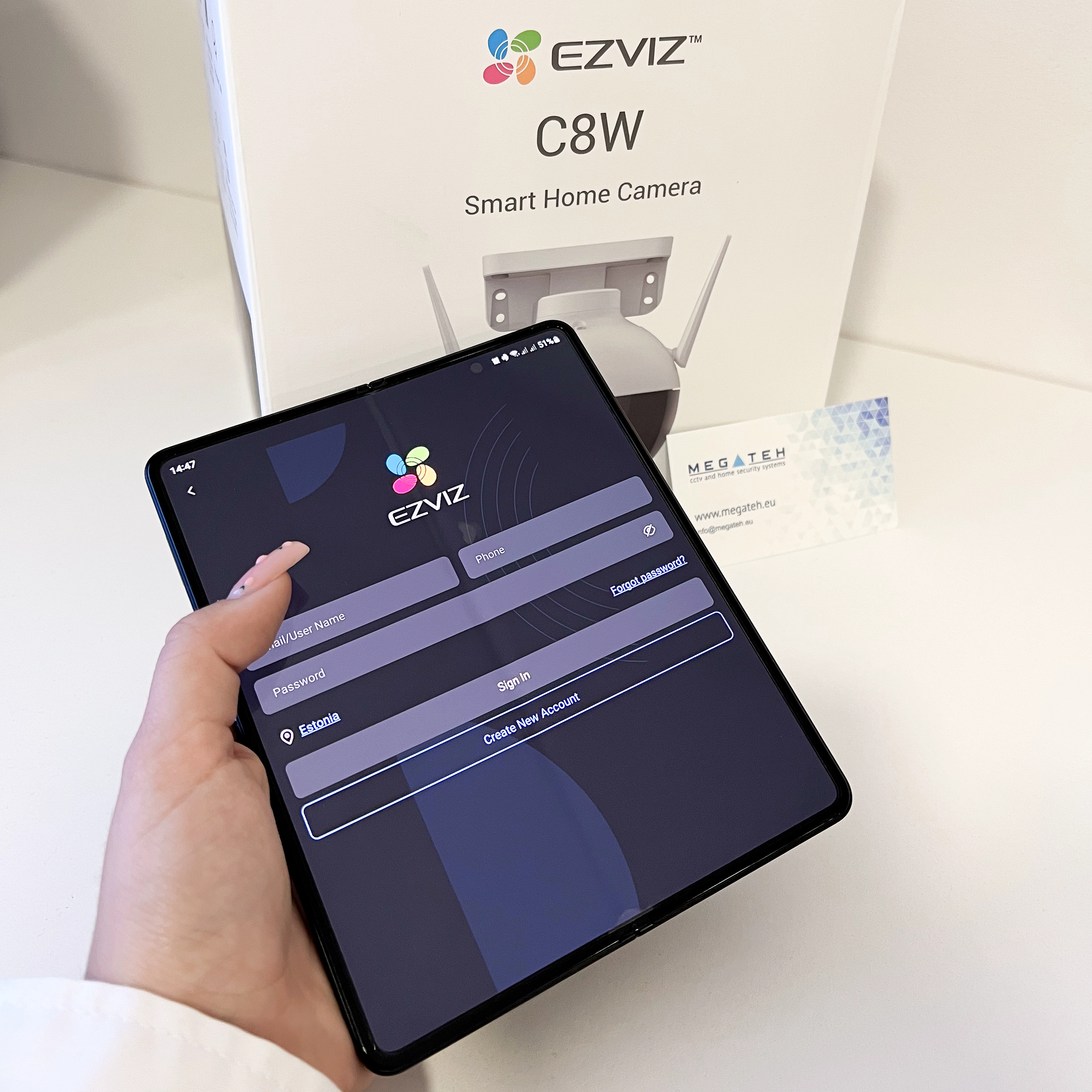When is it good to hover in the Clouds?
As the boundaries of high-speed Internet have expanded, cloud storage has grown in popularity. Today, they are no longer just the comfort zone of big business owners and accounting gurus. Smart IP cameras with recording in the Cloud is a modern approach in creating an efficient and cost-effective video surveillance system for home, flat or office security.
What is cloud storage for IP video cameras?
The Cloud is a virtual IT infrastructure into which huge databases are transferred and stored. Popular cloud platforms include Google Drive and iCloud. However, IP cameras need more sophisticated cloud storage with advanced functionality.
Every IP camera manufacturer with Cloud recording offers its own software development. To set up cloud video surveillance, all you need to do is connect an IP camera to the internet and configure it using the manufacturer's app. Streaming video is stored in the Cloud and can be accessed from any device with internet access (computers, laptops, tablets, smartphones).
IP Cameras with the ability to store clips in the Cloud allows you to solve a wide range of tasks.
The cloud - say no to boundaries!
Access to video at any time of day and from anywhere in the world where there is internet access. Video surveillance is carried out via the World Wide Web.
Cloud storage for cost reduction
Optimize costs by eliminating the need to purchase a local server, maintain it, train staff, rent premises for its installation, etc. Energy bills are also reduced. The use of cloud surveillance reduces the cost of setting up an effective video surveillance system by about 4 times.
Cloud video services - safer than a bank!
Increased security by storing information on a remote server. This eliminates the corruption or theft of data files from your home or office along with technical equipment.
The cloud scales quickly and economically
Resources can be scaled up or down as required. That is, you can always increase the amount of RAM to the required size via a web interface, if necessary, and reduce it just as quickly. No need to overpay for extra capacity when you don't need it. Supports as many IP surveillance cameras as you like - highly scalable.
Cloud surveillance is easy
IP cameras with cloud storage recording can be installed quickly and easily, without special skills or extensive labour costs. The connection is made via a special app from the manufacturer, installed on a smartphone.
The cloud - always on top!
Manufacturers are constantly updating cloud technology to compete for the potential customer. By choosing IP cameras with recording to the cloud, you can be sure that the service will always stand on data protection, using the latest developments. Preferring a rigid on-premises system, you need to be prepared for the fact that in a couple of years or so you will need to update it yourself.
Cloud surveillance - space optimization
Cloud storage requires no physical space in your home or desk. It means your personal space will not suffer at all, which is important in today's tight space constraints.
Cloud video technology to suit every need
With a wide range of models, you can buy IP cameras with cloud recording to suit your needs. For example, you can record a video stream with a set resolution, track moving objects or capture a photo. Maybe you want to monitor your home in real time when you are away, or receive a notification on your mobile phone when an alarm sensor is triggered.
Today, "smart" video cameras with the ability to record to the Cloud are produced by well-known manufacturers EZVIZ, Hikvision, PARTIZAN, IMOU - whose reputation is impeccable, and the quality guarantees the reliable operation of the equipment for up to 5 years.
To connect your camera to the cloud - even a preschooler can do it
- Connect your phone to a Wi-Fi network

- Download the app you need from Google Play or App Store (EZVIZ in our example), register in the app and create a user account
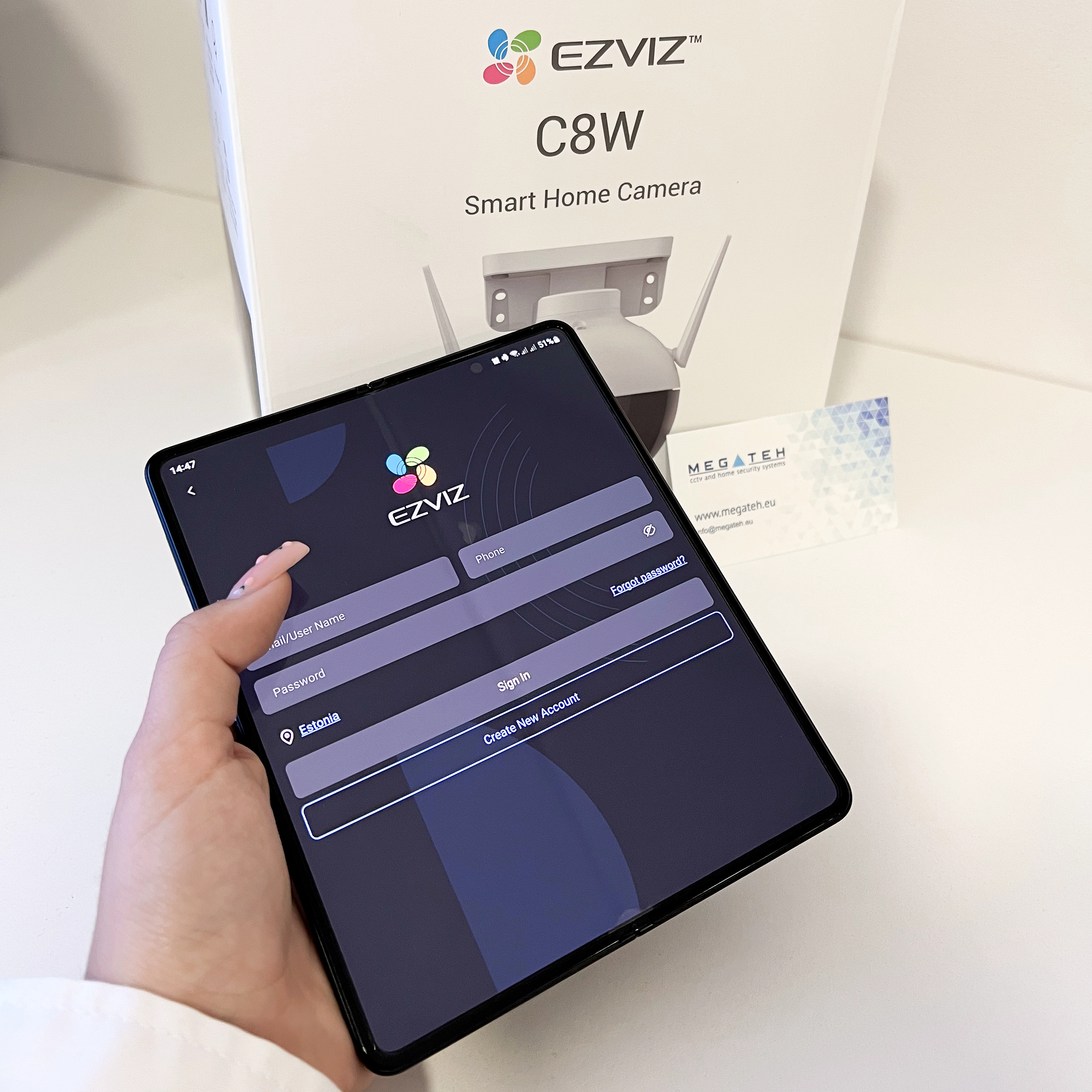
- After registering in the app, select the appropriate camera from the provided options

- Scan the QR code of the camera and wait for the camera to connect to Wi-Fi

- Select a video storage plan in the settings

- Getting started with the camera